Actions
What is an Action?
- Actions in StatStream helps you to send alert notifications, send commands remotely and control your devices & equipments or trigger a webhook to take operations on third party systems and applications.
- Actions are designed to be triggered from alert rules, Action widgets, and schedule actions.
- Actions can include sending notifications via different channels like- Emails, Google chat, slack, Telegram.
- MQTT Publish action can be configured to send commands and control your equipments remotely using MQTT Protocol.
- You can also configure Webhook action to perform any operation on third party systems such as creating a ticket on support desk, sending an SMS or a voice call and much more.
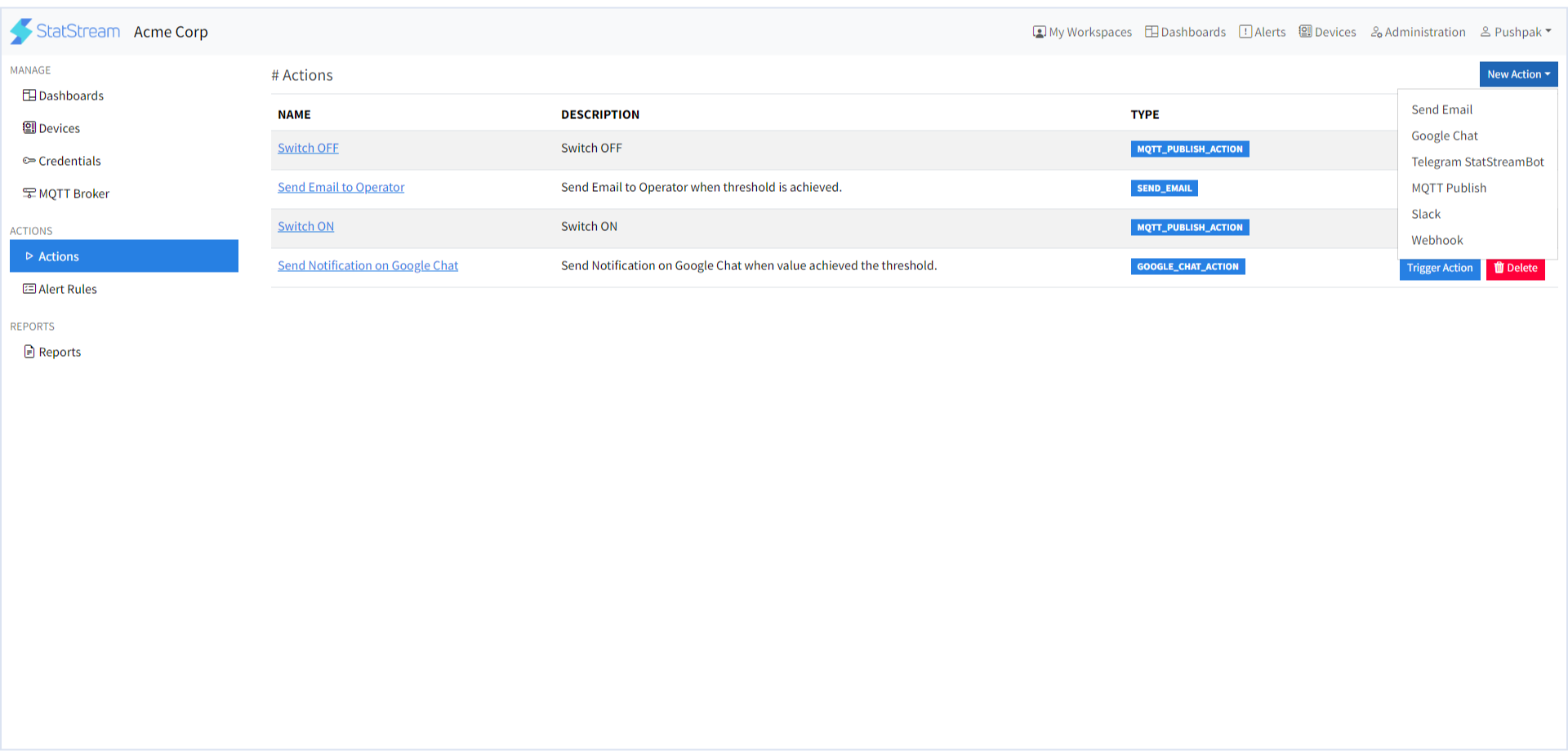
How to create Actions
Quick guide to create a new Action
- Click on your Workspace Name to enter within your workspace.
- Go to -> Administration tab on top right corner, then Go to -> Actions tab.
- Then click New Action button and choose the action to create like Send Email, Google Chat, Telegram StatStreamBot, MQTT Publish, Slack, Webhook.
- Enter suitable Name, Description for the selected action also fill the required information for particular action such as Subject, Email and Email Body for action Send Email.
- Click on Save button.
What is MQTT Publish Action
- MQTT Publish action can be configured to send commands and control your equipments remotely using MQTT Protocol.
- You can create number of actions like pump ON/OFF, motor ON/OFF, switch ON/OFF, etc. Also you can use these actions directly into single action widget or ON/OFF widget.
- To know more please refer the below video.