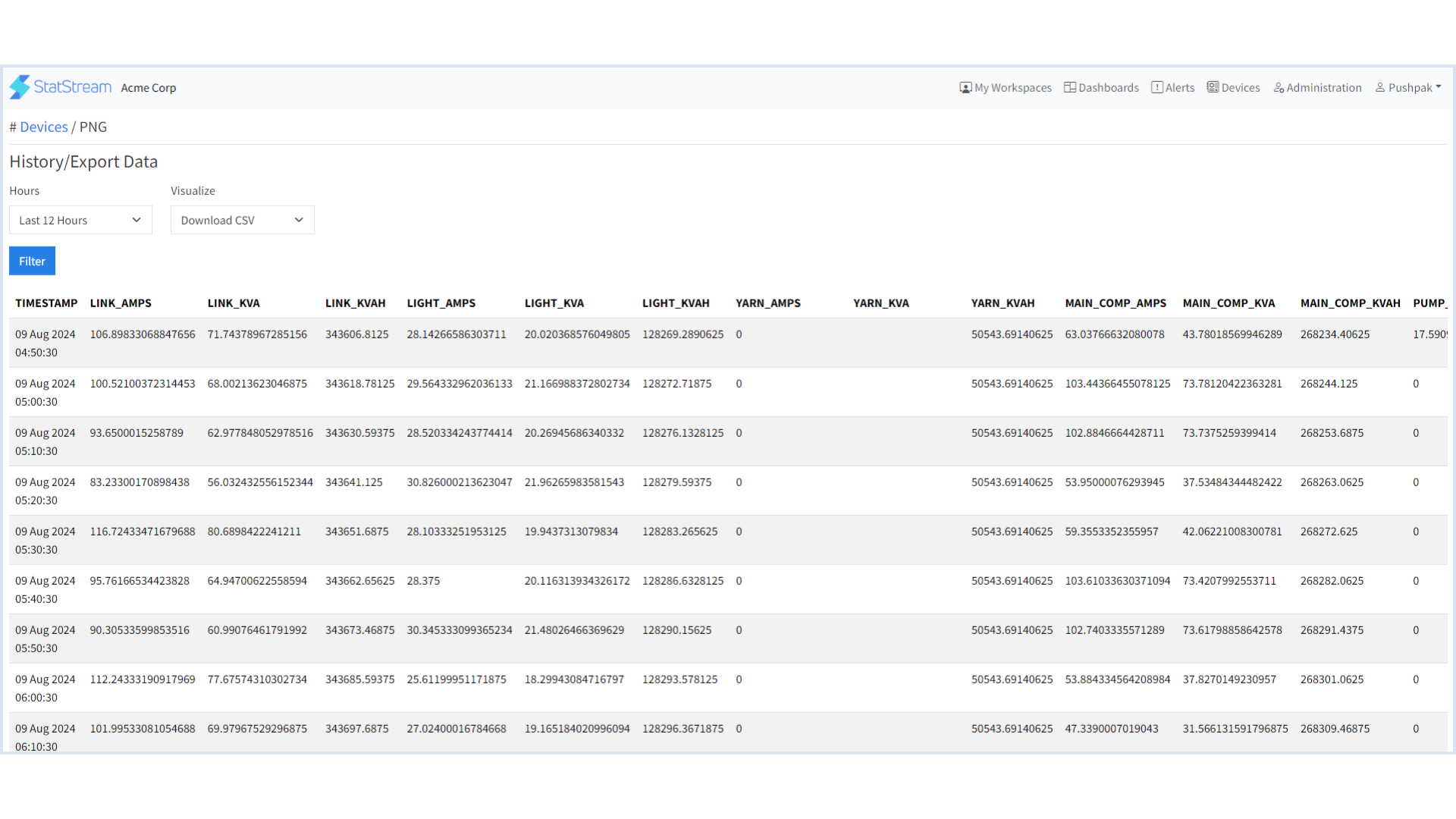Device History
What is Device History?
- The device history is crucial for analyzing the performance, behavior, and patterns of the IoT devices, enabling users to gain insights, make informed decisions, and identify any issues or anomalies.
- The stored historical data forms the basis for various analytical tasks such as predictive maintenance, anomaly detection, optimization, and trend analysis.
How can I see my Device History?
- Click on your Workspace Name to enter within your workspace.
- Go to -> Devices tab available in the top navigation bar.
- Click on the desired Device name from the devices list as displayed.
- From here, you can select the time frame from the Hours dropdown list and then click the Filter button to get the required historical data.
- You can download all the parameters/data points in a CSV file as well, by selecting Download CSV option from the Visualize dropdown list options.