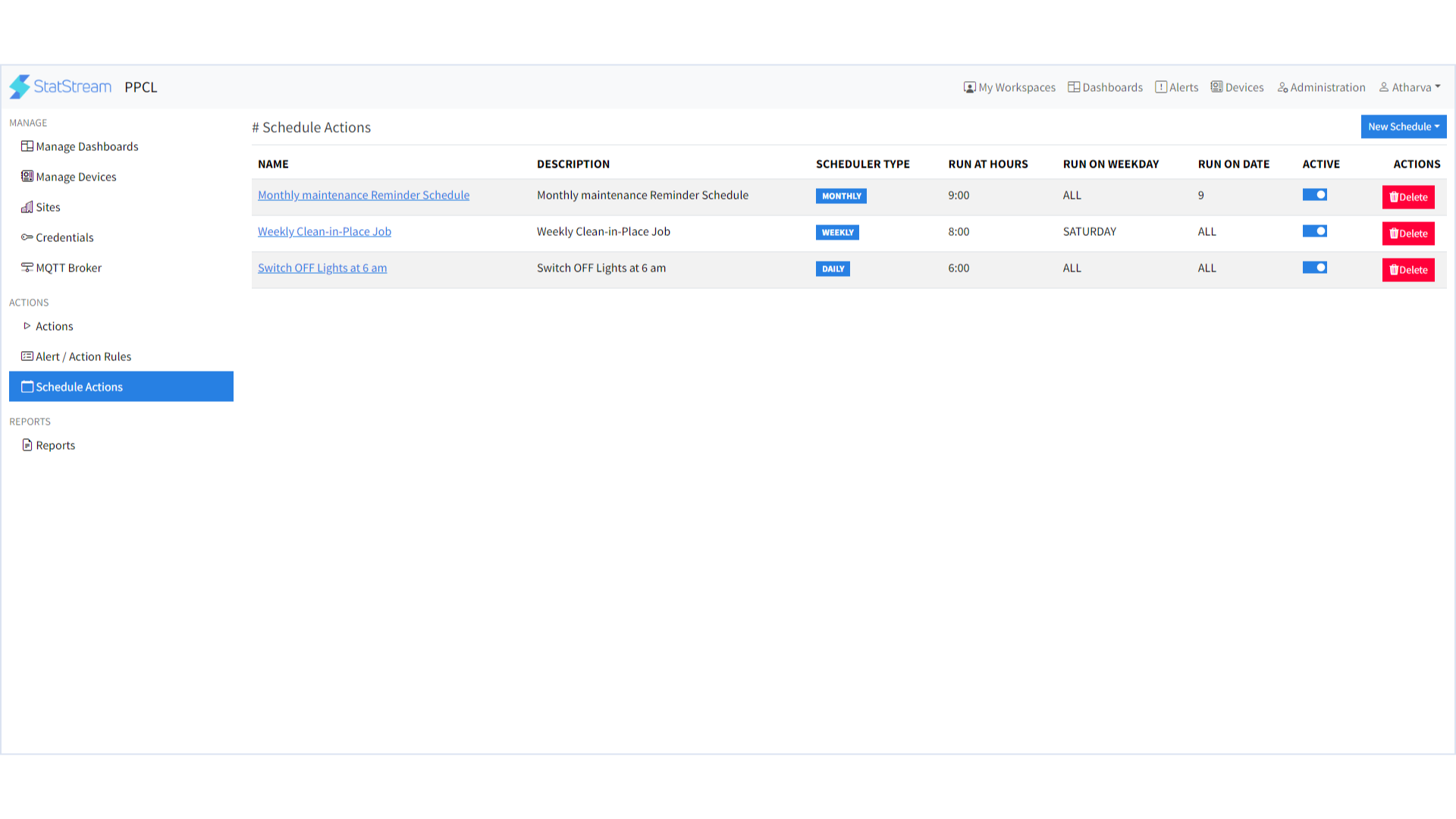Schedule Actions
What is an Action?
- Schedule actions in StatStream helps you to schedule your critical actions such as sending maintenance notifications, schedule remote action commands to turn ON/OFF the smart lights, motors or even schedule a webhook trigger to take operations on third party systems and applications.
- Actions can be scheduled on a Daily/Weekly/Monthly basis by filling a simple form and selecting the desired action.
- Actions can include sending notifications via different channels like- Emails, Google chat, slack, Telegram.
- MQTT Publish action can be configured to send commands and control your equipments remotely using MQTT Protocol.
- You can also configure Webhook action to perform any operation on third party systems such as creating a ticket on support desk, sending an SMS or a voice call and much more.
How to create Schedule Actions
Quick guide to create a new Schedule Action
- Click on your Workspace Name to enter within your workspace.
- Go to -> Administration tab on top right corner, then Go to -> Schedule Actions tab.
- Click on New Schedule button to create Daily/Weekly/Monthly schedules as per your requirement.
- Fill in the mandatory fields such as- Name, Set Time and Action
- Select required action from the drop-down list to be scheduled.
- Click on Save button.